Historians: Read Last and Current Values
This article provides starter solutions for obtaining a single (last/current) value per point or tag from supported historians
What Does This Article Cover?
Some solutions require a single value per point or tag to be obtained from the historian. This article outlines starter patterns for that scenario. Examples are provided for specific historians.
General design considerations for last/current values
- Depending on the historian and the Intelligence Hub Connection Input, the single value may be referred to as the last value or the current value.
- The time captured by the Intelligence Hub represents either:
- The time Intelligence Hub acquired the value, or
- The time the last value was written to the historian
- A wide-table shape (one row per asset/context with columns for each value plus context columns) is often convenient.
- Use an Intelligence Hub Mode to define column names and data types.
- You may combine "last/current" values from the historian with data from other sources in the same pipeline.
- The overall data pipeline solution might involve polling at a frequency or calling a pipeline externally.
- The resulting data payload can be written to a MQTT broker, database, data lake, or data warehouse, or made available by the Intelligence Hub REST Data Server.
AVEVA PI System Asset Framework (AF): current values
These considerations pertain to obtaining current values for PI AF Attributes.
- Some solutions require current values to be obtained in the context of an Asset Framework, Asset Template, or Asset.
- The Intelligence Hub AVEVA PI System Connection Asset Type Input can be used to Get Current Values for Asset Framework Attributes. This includes Static Attributes and Attributes associated with PI Points.
- The Query text box should execute most queries that function in the PI System Explorer → Element Search.
- Enable Include Metadata to return AF context such as Asset Name, Template Name, and asset path.
- The timestamp included with metadata is the time when Intelligence Hub obtained the data.
- The _path attribute returned by the Intelligence Hub Input can be converted to an MQTT slash “/” topic path.
- A project file may be downloaded [here].
Canary Historian: last values
These considerations apply to obtaining last values from Canary Historian.- Use the REST API Connection in Intelligence Hub to call the Canary Views Service API for the last values.
- Depending on your use case, you may define asset metadata/structure. This can be derived using Canary Views and tag naming conventions.
- The starter pattern fetches a list of all pumps, then retrieves the last values for each pump.
- The “.” tag name with asset structure can be converted to an MQTT slash “/” topic path.
- A project file may be downloaded [here].
Aspen InfoPlus.21 (IP.21): last values
These considerations apply to obtaining last values from Aspen InfoPlus.21.
- The Intelligence Hub IP.21 Connection Query Input can be used to write a query to obtain last values.
- If needed, define asset metadata/structure using Intelligence Hub Namespaces. A simple asset hierarchy was created for the reference solution.
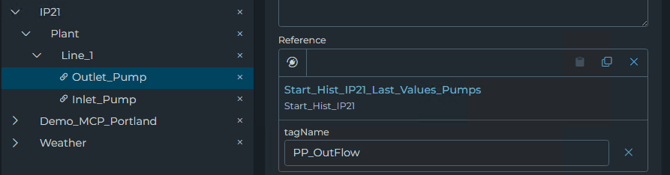
- A project file may be downloaded [here].
Summary
Use these considerations to implement single-value (last/current) retrieval patterns with Intelligence Hub. Choose the historian-specific approach above and align your pipeline’s schedule, modeling, and outputs with your downstream requirements.
Additional Resources